An ERP implementation is a massive undertaking. It’s not just about installing new software; it’s a strategic project designed to weave every core function of your business—from finance and HR to manufacturing and your supply chain—into a single, unified system. The whole process is a journey that involves meticulous planning, careful vendor selection, a whole lot of data migration, and comprehensive team training to replace a patchwork of different software with one cohesive platform.
Building Your Foundation for a Successful ERP Launch

Here’s a hard-earned truth from the field: the success of your ERP project is often decided long before you ever see a software demo. The real make-or-break work happens right at the beginning. It’s about defining your vision, getting the right people in the room, and making sure leadership is fully on board. This is the foundation that will prevent costly missteps and headaches down the road.
This initial phase is where you turn abstract business goals into a concrete, actionable plan. It’s about moving past fuzzy objectives like “improving efficiency” and getting granular about what success actually looks like for your company. This is especially vital in fast-growing markets.
For example, the Enterprise Resource Planning (ERP) market in the Middle East & Africa is exploding, thanks to rapid industrialization and government initiatives. In fact, forecasts show the ERP market in this region is expected to blow past USD 3 billion by 2029. As businesses scale, they desperately need integrated solutions to manage the growing complexity. You can find more data on the Middle East & Africa ERP market trends on Research and Markets.
Assemble Your Cross-Functional Project Team
The team you assemble will be the engine that drives this entire project, and it absolutely cannot live solely within the IT department. I’ve seen that mistake sink projects. For this to work, you need representation from every major business unit that will actually use the system. This ensures everyone’s needs and day-to-day realities are baked in from the start.
To paint a picture, let’s take a growing manufacturing firm in the UAE. Its core implementation team should look something like this:
- The Head of Operations who lives and breathes the production floor workflows.
- The Finance Manager who can detail every accounting and reporting requirement.
- The Warehouse Supervisor who knows the real story behind inventory management.
- The Sales Director who needs a seamless order-to-cash process to hit their targets.
Having this mix of expertise ensures the ERP you choose solves real-world problems, not just theoretical ones cooked up in a boardroom.
To really nail this down, it helps to formally define who does what. Here’s a look at the essential roles you’ll need on your core team.
Core Implementation Team Roles and Responsibilities
| Role | Primary Responsibility | Key Skills |
|---|---|---|
| Project Manager | Owns the project plan, timeline, budget, and overall coordination. Keeps everyone on track and communicating. | Leadership, organization, communication, risk management |
| Executive Sponsor | Champions the project at the leadership level. Removes roadblocks, secures resources, and reinforces strategic alignment. | Influence, strategic thinking, decision-making |
| Functional Lead(s) | Represents a specific department (e.g., Finance, Operations). Gathers requirements and validates the solution for their team. | Deep departmental knowledge, analytical skills |
| IT/Technical Lead | Manages all technical aspects: data migration, system integration, security, and infrastructure. | Technical expertise in ERP systems, databases, and integrations |
| End-User Representative(s) | Provides on-the-ground feedback from the people who will use the system daily. Crucial for user acceptance testing. | Practical process knowledge, willingness to provide honest feedback |
Having these roles clearly defined from the get-go prevents confusion and creates accountability, which is exactly what you need for a project of this scale.
Secure Executive Sponsorship
An ERP project needs more than just a budget. It needs a champion—an active, visible executive sponsor who can navigate internal politics, fight for resources, and keep the energy high when you hit inevitable bumps in the road. Their job is to constantly remind the entire company why this change is so important.
An executive sponsor doesn’t just sign checks. They are the project’s chief advocate, responsible for clearing roadblocks and reinforcing the “why” behind this massive change. They ensure the project stays tethered to the company’s highest-level strategic goals.
Without that unwavering C-suite support, it’s easy for departmental squabbles or shifting priorities to derail the project, leading to scope creep and frustrating delays.
Define Concrete Goals and KPIs
You can’t measure the ROI of your ERP investment if you don’t know what you’re measuring against. Vague goals are useless here. You need specific, quantifiable Key Performance Indicators (KPIs) that tie directly back to the business pain points you’re trying to solve.
Let’s go back to our UAE manufacturing firm. Instead of a soft goal like “get better inventory control,” they need to get specific:
- “Reduce inventory carrying costs by 15% within 12 months of go-live.”
- “Decrease order fulfillment time from 48 hours to 24 hours.”
- “Improve on-time delivery rates from 85% to 95%.”
These crystal-clear targets give you a benchmark for success. They also help the implementation team prioritize features and configurations that will deliver the biggest bang for the buck. This focus on measurable results is what separates a successful ERP implementation from an expensive tech experiment. By getting this vision and internal alignment right from the very start, you set the stage for a project that delivers real, lasting business value.
Choosing the Right ERP Vendor and Platform
Picking an ERP provider is one of the biggest commitments your business will ever make. Think of it less like buying software and more like entering a long-term strategic partnership. This decision will define your operational backbone for years to come, so you have to look past the slick sales pitches and dig into the factors that actually matter.
It’s all about scrutinizing their track record, their deep-seated knowledge of your specific industry, and the strength of their local support team. I’ve seen time and again that a successful ERP implementation depends on a partner who genuinely understands the nuances of your business and the market you operate in.
The journey starts with a disciplined planning and assessment phase. This infographic lays out the typical flow for getting your business ready for an implementation.
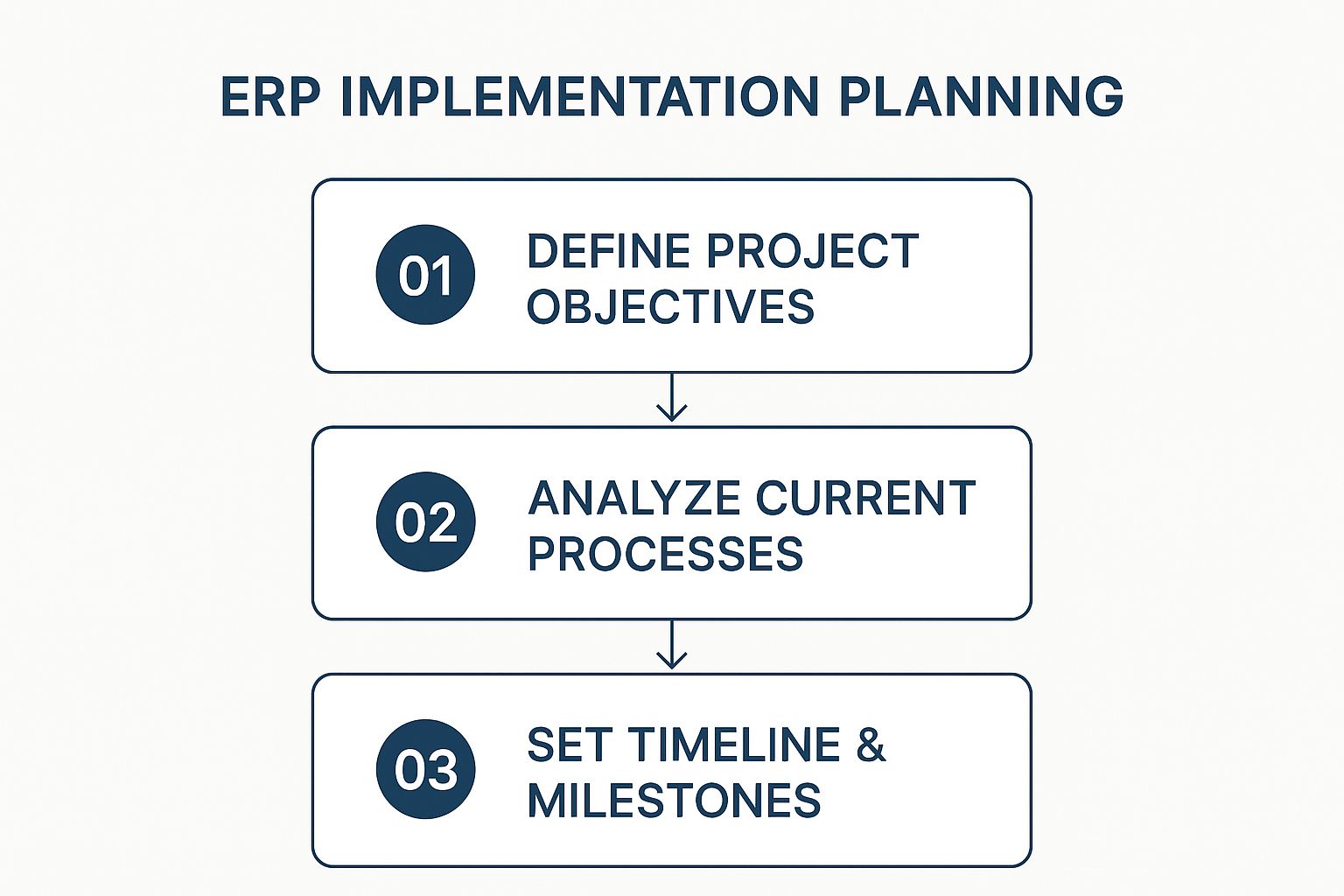
This approach makes sure you’ve clearly defined your goals and analyzed your needs before you even start looking at software demos.
Crafting an Effective Request for Proposal
Your Request for Proposal (RFP) is your single best tool for weeding out the wrong vendors. A generic RFP will get you generic, useless responses. A sharp, well-crafted one, on the other hand, makes vendors prove they can solve your specific problems.
Ditch the broad questions and get into real-world scenarios. For instance:
- “Describe how your system handles a multi-level bill of materials for a custom product with frequently changing components.”
- “Walk us through the exact process for managing landed costs for inventory imported through Jebel Ali Port, including customs duties, VAT, and freight allocation.”
This forces vendors to drop the marketing jargon and address your real operational headaches. It’s also a great way to see if they understand local business practices, which is absolutely critical for a smooth erp system implementation.
Running Demos That Test Reality
Software demos are your chance to kick the tires, but only if you’re in the driver’s seat. Don’t ever let a vendor run their standard, pre-packaged demo. It’s designed to look perfect.
Instead, hand them a script outlining your most common—and your most frustrating—daily tasks.
A pro tip I always give clients: Insist the vendor uses your sample data during the demo. Watching them process an order with your own product SKUs and customer names is infinitely more revealing than seeing them use generic “Test_Product_01.” This is where you’ll spot the gaps between what they promise and what the software actually delivers.
This is the ultimate stress test. It shows you how intuitive the interface really is and how many clicks it takes to get essential work done.
Selecting the Right Deployment Model
One of the biggest forks in the road is deciding between an on-premise, cloud, or hybrid deployment. Each model has huge implications for your budget, security, and ability to scale, so it’s crucial to understand the trade-offs.
A quick way to compare these models is to look at them side-by-side.
| Feature | On-Premise | Cloud (SaaS) | Hybrid |
|---|---|---|---|
| Initial Cost | High (hardware, licenses, IT staff) | Low (subscription-based) | Moderate (mix of capital and operational expenses) |
| Control & Customization | Maximum control, highly customizable | Limited customization, controlled by vendor | Flexible; control over on-premise components |
| Maintenance | Managed entirely by your in-house IT team | Managed by the vendor (updates, security) | Shared responsibility between your team and the vendor |
| Scalability | Difficult and expensive to scale | Easy to scale up or down based on needs | Scalability varies by component |
| Data Security | Full control over data and security protocols | Relies on vendor’s security infrastructure | Balances in-house control with vendor security |
| Best For | Large enterprises with unique needs and big IT budgets | SMBs, startups, and companies wanting predictable costs | Businesses needing a mix of control and flexibility |
Choosing the right deployment model is about aligning the technology with your business strategy, budget, and risk tolerance.
This decision is especially timely in the Middle East, where the market is clearly shifting. Recent forecasts show the Middle East & Africa ERP market is set to explode, growing from $5.68 billion in 2025 to nearly $10.20 billion by 2032. Much of that growth is fueled by small and mid-sized businesses embracing cloud and hybrid models to avoid massive upfront IT investments.
Ultimately, your choice depends on your company’s DNA—your budget, your appetite for risk, and your vision for the future. For businesses looking for expert guidance, exploring professional erp and accounting solutions can bring much-needed clarity to this complex decision.
Managing Data Migration and System Integration

This is where the technical rubber meets the road. In my experience, if an ERP project is going to get bogged down, this is where it happens. Poorly planned data migration and clunky system integrations are almost always the culprits behind budget overruns and go-live delays.
Success here really comes down to one simple, powerful principle: garbage in, garbage out. The quality of the information you feed into your new ERP will directly dictate the quality of the insights you get back out.
Think of it like moving into a brand-new house. You wouldn’t just dump all the junk from your old garage into your pristine new one, right? You’d sort through it, toss what you don’t need, and neatly organize what you’re keeping. An ERP system implementation demands that exact same discipline with your data.
Mastering Your Legacy Data
Before a single byte of data gets moved, you need a rock-solid plan. A detailed guide to a data migration plan can be a huge help here, but the core idea is to map everything out before you start.
Your first job is a thorough data audit. This means digging into every corner of your business—old accounting software, random spreadsheets, customer databases—and figuring out what’s actually essential. Not all data is created equal, and migrating outdated or irrelevant information just clutters up your shiny new system from day one.
Once you know what needs to move, the real work begins: data cleansing. This is a meticulous, non-negotiable process.
- De-duplication: Hunt down and merge duplicate customer records, product SKUs, and vendor files. You’d be surprised how many you find.
- Standardization: Make sure formats are consistent across the board. For example, all phone numbers should follow the same pattern, and addresses need to be standardized for shipping accuracy.
- Validation: Go through and correct incomplete or just plain wrong entries, like missing zip codes or outdated contact info.
This cleanup effort is what prevents you from carrying years of bad habits and historical errors into a system that’s supposed to be your single source of truth.
The Integration Challenge: Connecting Your Systems
An ERP can’t operate in a vacuum. To be truly effective, it needs to talk to all the other critical tools you use—your CRM, your e-commerce platform, or your specialized logistics software. A disconnected ERP is just an expensive island of data, completely failing to provide that unified view you invested in.
Think of your ERP as the central hub of a wheel. Your CRM, e-commerce store, and warehouse management system are the spokes. For the wheel to turn smoothly, each spoke must be perfectly connected to the hub. That’s what successful integration achieves.
There are a few ways to build these connections, and each has its own trade-offs.
- Point-to-Point (P2P) API Integration: This is a direct link between two applications using their APIs (Application Programming Interfaces). It’s often fast to set up for one or two connections, but it can quickly become a tangled, unmanageable mess as you add more systems.
- Middleware Platforms (iPaaS): An Integration Platform as a Service (iPaaS) acts like a central translator. You connect each application to the middleware, which then manages the data flow between all of them. This approach is far more scalable and much easier to maintain as your tech stack grows.
The right method really depends on the complexity of your business and where you see it going in the future.
Real-World Example: A Saudi Logistics Company
Consider a logistics company in Saudi Arabia, a country that holds the largest ERP market share in the Middle East at 33.65%. The total ERP market there was valued at around USD 1.988 billion in 2025 and is set to grow significantly.
This company was implementing a new ERP but critically needed it to connect with their existing fleet management system—the software tracking vehicle locations, fuel consumption, and maintenance schedules in real time.
By using a middleware platform, they bridged the two systems. Now, when a driver marks a delivery as “complete” in the fleet management app, the ERP is automatically updated, which in turn triggers an invoice to be sent to the client.
This single, seamless integration eliminated hours of manual data entry, slashed invoicing errors by 90%, and gave management a live, accurate view of their operational profitability. This is the kind of tangible value you get when data migration and system integration are done right.
Driving Adoption with Change Management and Training
Let’s be blunt: even the most powerful, perfectly integrated ERP system is a colossal waste of money if your team doesn’t actually use it. User adoption doesn’t just happen on its own. It’s the direct result of a smart and deliberate change management strategy.
I’ve seen it time and time again—the human side of an ERP system implementation is the most critical and, ironically, the most overlooked part of the entire project. You’re not just swapping out software; you’re fundamentally altering how people do their jobs, and that can be deeply unsettling. The goal is to get ahead of that uncertainty and turn resistance into genuine buy-in.
Craft a Transparent Communication Plan
When leadership goes silent during a huge project, it creates a vacuum that gets filled with anxiety and rumors. Your best defense is a consistent, transparent communication plan. This isn’t about sending one big announcement email; it’s about starting an ongoing conversation.
Your updates should be frequent, honest, and tailored. The message for your warehouse crew is going to be very different from the one you send to the finance department. At the end of the day, you need to answer the one question on everyone’s mind: “What’s in it for me?”
- For the sales team: Explain how real-time inventory data means they can make promises they can actually keep, finally ending those frustrating backorder conversations with unhappy customers.
- For the finance team: Show them how automated invoicing will free them from hours of soul-crushing data entry, letting them focus on actual financial analysis.
- For the operations team: Highlight how a single, clear view of the entire production schedule will cut down on bottlenecks and last-minute fire drills.
This kind of targeted messaging makes the benefits of the new system feel real and personal, not like some abstract corporate mandate.
Empower Your Internal Champions
Your most effective advocates won’t be executives or even project managers. They’ll be the respected, tech-savvy people in each department who everyone else turns to for help. These are your “super users,” and you need to find them early.
Get these folks involved from the very beginning—even during vendor selection. Give them early access to test the software and make them part of the decision-making for their department’s specific workflows.
When you empower these super users, you build a grassroots network of support. If a team member gets stuck or frustrated, they’re far more likely to ask a trusted peer for help than to submit a formal IT ticket. This peer-to-peer coaching is priceless.
These champions become your on-the-ground trainers and cheerleaders, translating the project’s big-picture goals into the everyday language of their teams.
Develop a Realistic Training Roadmap
A single, generic, all-hands training session right before go-live is a classic recipe for disaster. Good training isn’t a one-time event; it’s an ongoing process designed to build both competence and confidence over the long haul.
A practical training plan looks more like this:
- Role-Specific Sessions: Run separate, hands-on training for each department. The accounting team doesn’t need a deep dive into warehouse management, and vice versa. Keep the sessions focused and relevant.
- Build a Knowledge Base: A successful ERP system implementation needs a central hub for information. Create a “single source of truth” with training videos, process documents, and FAQs that are easy to search.
- Offer Ongoing Support: Don’t leave your team stranded after go-live. Set up clear channels for help, like regular “office hours” with your super users or a dedicated helpdesk.
Investing in your people is just as crucial as investing in the technology itself. To make training more effective, you might consider different types of Learning Content Management System Platforms. Building out an internal educational resource is a smart move. For those looking to set up a dedicated training platform, exploring professional LearnPress implementation services can offer a structured approach to creating a powerful internal knowledge base.
Executing Your Go-Live and Driving Continuous Improvement

This is the moment of truth in any ERP system implementation. The go-live isn’t the finish line; it’s the official starting gun for seeing a real return on your investment. How you approach the launch has a massive impact on user adoption and the project’s long-term success.
You’ve got two main playbooks for going live, each with its own set of pros and cons. Let’s break them down so you can pick the right path for your business.
Big Bang Versus Phased Rollout
A “big bang” launch is as dramatic as it sounds. On a set date, you turn off the old systems and switch everyone over to the new ERP at once. It’s a high-risk, high-reward strategy. The major upside is that it forces immediate adoption, but any unforeseen glitch can bring your entire operation to a screeching halt.
The alternative is a phased rollout, which is a far more measured approach. You could launch the ERP for one department at a time—maybe finance goes first, followed by the warehouse a month later. Or you could introduce modules sequentially. This method keeps the risk low and lets your support team focus their energy on a smaller group of people. The trade-off? The project timeline gets longer, and for a while, you’ll have to manage two systems in parallel.
For most e-commerce brands and SMBs, the phased approach is the smarter bet. It causes less chaos in your day-to-day operations and gives you a more controlled, manageable transition.
The Final Pre-Flight Checklist
Before you flip the switch, a final, obsessive check of every detail is an absolute must. This is no time to make assumptions. Your project manager should spearhead one last review to make sure every component is ready.
- Final Data Validation: Is the last batch of data migrated, cleaned, and verified? You need to be sure.
- User Access Confirmed: Can every single person log in with their assigned permissions? Don’t just trust the list; have them test it.
- Support Channels Ready: Is your helpdesk team briefed and ready for the inevitable wave of calls and tickets?
- Rollback Plan Defined: If the absolute worst happens, what’s the exact, step-by-step procedure to revert to the old systems?
Ticking off every box on this list will give you and your team the confidence you need for a smooth launch day.
Life After Go-Live: Monitoring and Support
The first few weeks after launch are intense. This is when you’ll run into all the real-world issues that no amount of testing could ever predict. Having a solid support process in place is non-negotiable.
Create a clear “triage” system for all incoming support requests. You need to quickly sort minor user questions from legitimate training gaps and actual system bugs. This helps you prioritize what’s truly broken and stops your tech team from getting buried under simple “how-to” questions that a super user could easily answer.
The most successful ERP projects treat the go-live as a starting point for optimization, not a finish line. Your goal in the first 90 days is to stabilize, gather feedback, and identify the first wave of high-impact improvements.
This proactive mindset is what turns a merely functional ERP into a genuine competitive advantage. It all starts with listening to your team.
Creating Continuous Feedback Loops
Don’t let frustrations simmer. You need to build formal channels for users to tell you what they think. Regular check-ins with department heads, short user satisfaction surveys, and an open-door policy with the project team can bring crucial insights to the surface.
This feedback isn’t just for bug hunting. It shows you where workflows are clunky, where more training is desperately needed, and where you have new opportunities to automate business processes.
This is where you start to see the real ROI. By paying close attention to how your team is actually using the ERP, you can uncover powerful insights. Are certain products selling way faster than you thought? Is there a hidden bottleneck in your fulfillment process? The answers are in your new ERP data, but only if you build the systems to listen and adapt. This ongoing cycle of feedback and improvement is what transforms your ERP from a simple database into a dynamic engine for growth.
Common ERP Implementation Questions Answered
Even with a rock-solid plan, an ERP system implementation can feel like you’re navigating uncharted territory. To clear up some of that fog, let’s tackle the big questions I hear from business leaders all the time.
How Long Does a Typical ERP Implementation Take?
I wish there were a simple answer, but it really depends. For a small to mid-sized business, you should realistically budget for 6 to 12 months, from the first planning meeting to your go-live date and the initial hand-holding period.
Of course, that timeline can balloon for larger, more complex companies. If you’re dealing with global operations, multiple currencies, and intricate supply chains, it’s not uncommon for projects to stretch to 18 months or even longer.
The two biggest factors driving your timeline are scope and complexity. Rolling out a few core modules is one thing; implementing a dozen with heavy custom work is another beast entirely. The same goes for data—if you’re trying to migrate and clean up messy data from several old systems, you need to bake in a lot of extra time. Good project management and decisive leadership are your best defense against scope creep pushing your go-live date into the distant future.
What Are the Biggest Hidden Costs in an ERP Project?
The software license or subscription fee is just the tip of the iceberg. The costs that really sink budgets are the ones people don’t see coming. Beyond the obvious consultant fees, the surprises usually pop up in a few predictable places.
First, data migration is almost always a heavier lift than anyone expects. Cleaning, mapping, and validating years of inconsistent information from old spreadsheets and siloed systems is a massive, time-consuming effort. Second, never underestimate the cost of proper training and the temporary productivity dip while your team gets up to speed.
Other common budget-busters include:
- Necessary hardware or cloud infrastructure upgrades to support the new system.
- The ongoing costs of annual support and maintenance plans.
- Unexpectedly complex customizations or third-party integrations that weren’t scoped initially.
A smart rule of thumb is to build a contingency fund of 15-20% of your total project budget. This buffer gives you the breathing room to handle these inevitable surprises without having to cut corners on what really matters.
Trust me, this foresight can be the difference between a project that lands on budget and one that spins out of control.
What Is the Main Reason ERP Implementations Fail?
People often assume a failed ERP project is a technology problem. While technical glitches can be frustrating, they’re rarely the root cause of failure. The number one reason an ERP system implementation goes off the rails is a breakdown in change management.
It’s a people problem, not a software problem.
If your team doesn’t understand the why behind the change, isn’t properly trained, and feels like the system is being forced on them, they simply won’t use it. Poor user adoption turns even the most powerful software into a very expensive paperweight.
Other major contributors to failure are murky project goals, a lack of consistent support from executive leadership, and, critically, choosing an implementation partner or software that just isn’t the right fit for your company’s culture and how you actually work.
Should We Customize Our New ERP Software?
This is a huge question, and the modern consensus is pretty clear: be extremely careful with customization. Most ERPs today are highly configurable, which means you can tweak settings, fields, and workflows to align with your business processes without touching the source code.
Customization, on the other hand, means altering the software’s core code. This path is expensive, risky, and can create a technical nightmare during future upgrades, as every custom bit might break and need to be rebuilt.
The much smarter approach? Adapt your processes to the ERP’s built-in, standard functionality wherever you can. This gently forces you to adopt the industry best practices that are already baked into the software.
Save true customization for the few, truly unique processes that give your business a legitimate competitive advantage—the secret sauce that can’t be replicated with standard configuration or a pre-built app from the marketplace.
Ready to navigate your ERP implementation with an expert partner? Invocom specializes in integrating CRM, ERP, and accounting systems to create a unified digital backbone for your business. We help SMBs and e-commerce brands streamline operations and accelerate growth. Discover how our end-to-end digital services can deliver measurable outcomes for your company at https://invocom.me.






